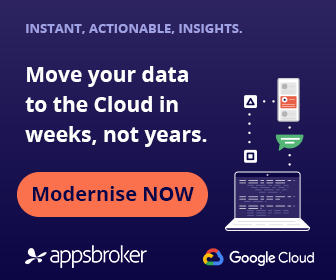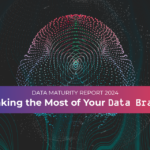Last night, following advice by the UK and Romanian governments, the Appsbroker senior leadership team took the decision to order the whole company to work from home. We take a brief look at a day in the life of one colleague and how the team has adapted to a sudden need to enforce remote working across more than 150 people through the UK, France and Romania.
16th March 2020
18:30 PM
Formal announcement sent to the company-wide Gmail group that all employees will need to work from home starting immediately tomorrow. The office will be open first-thing so colleagues can collect any equipment they need, such as additional monitors or docking stations.
Download the Google Workspace guide to find out how to support remote working at scale.
17th March 2020
08:30 AM
I’m one of several colleagues to drop by our Swindon headquarters for the last time in a while, and make sure I’ve got the second monitor, charging cable and HDMI cable to help me carry on as normal at home. The office desks are looking very empty! I quickly make a note of what I’ve taken out in a shared Sheets document so there’s one up-to-date record.
09:00 AM
Back home, the kettle is on and I’ve connected my laptop to the home WiFi. Starting to make my way through my inbox. Have a brief look at Calendar and see it’s a pretty hectic day from noon onwards so I need to prioritise P1 emails and some time-critical documents that need to go out today, so there are a few Chrome tabs open.
10:00 AM
Time for the first meeting of the day! We have a room booked in Calendar, but that’s not happening any time soon so it’s one click to open Meet and join my colleagues across security, tech and compliance for the review session via video conference. The session leader shares his screen so we can see the notes and progress of the meeting minutes as he updates them in Docs.
10:30 AM
Finished in record time so that’s 30 minutes back. Busy until lunch with documents.
12:00 PM
Lunch, the news and coffee.
1:00 PM
Time for the next Meet. Another screen sharing opportunity and the leader is able to assign actions through comments in a shared Google document. I find it easier to work with one device using Hangouts, so I also boot up my personal laptop, open Chrome and use a quick two-stage authentication process so I can work on this and conference on the other.
1:37 PM
A Director urgently needs some documents looked at so my Gmail tab flashes up with an incoming Chat message. She sends a collaboration link so I can open it in Docs and make some direct tweaks to the text. It’s all done in time for the 2PM deadline.
2:30 PM
Spotted an opportunity in an earlier session to follow up on some items with our security chief. I find people respond better to shorter sessions when you’re sending a same-day invite so it’s a quick 20-minute video call on Meet and we both take away actions for the week.
3:00 PM
Need a quick catch-up with one of our Google colleagues who’s also working from home at the minute, but he’s had to reschedule to 3:30.
3:30 PM
Our Meet takes place – London looks a little brighter than Swindon. He shares with me a presentation in Slides and runs through it on the screen so we’re synchronised.
5:30 PM
Time for the all-hands, where over 100 of our colleagues across the UK and Romania join a single Meet video conference led by the senior management team. It’s great to see the whole business together and get a sense of teamwork and togetherness. Next steps are to set up more regular meetings to keep the community ticking over.
Discover smarter ways of working with Google Workspace. Download the free guide to get started.