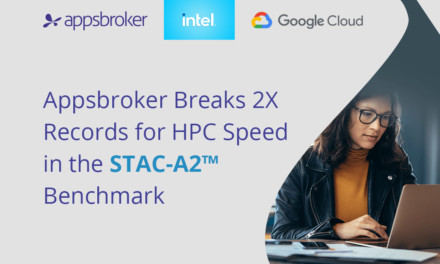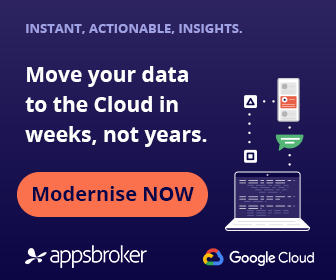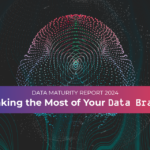Are you looking to get into the world of container technology with a guide to container fundamentals to get you started? Containerisation has quickly become one of the most popular ways to deploy applications, allowing for efficient and reliable applications that can be easily scaled.
This blog post from Appsbroker Academy covers how containers work and their advantages over traditional deployment methods. It also includes tips on getting started with containers, so that you can see the benefits immediately.
If you want to jump right into learning about containers from our engineers, we are pleased to offer you free access to our Container Fundamentals course. Across 17 lessons, you’ll learn about the concept of containers, to help future-proof your knowledge and skills. The best bit? There’s no obligation and you can get started right away.
What are containers?
Containers are a form of virtualisation. Just as Virtual Machines help break up an individual server into multiple virtual servers, containers are the next evolution of this concept. In short, they eliminate the need to create individual virtual machines and store operating systems. The lightweight nature of containers means they could run on something as small as a raspberry pi £20, battery-powered computer.
Who needs containers?
Anyone with an application they want to host, especially in the cloud, should be using containers. A common recommendation for building a new application is using containers as a starting point. They’re lightweight and fast and can make scaling easier. They’re also easy to update, as new versions of the software can be deployed quickly and easily. And with the variety of different container services available, you can choose a platform that best suits your needs.
Benefits of Containers
Using containers instead of virtual machines for running applications is a great way to improve the performance and security of your application. As a guide to container fundamentals, here are some of the advantages to switching to containers:
- One of the big benefits you get from containers is deployment consistency. A container image provides a guarantee that you’ll always get the same version of the application. This eliminates any concern over how things look across different environments, regardless of where or how it is being deployed.
- In the past, with virtual machines, you’d have to install a complete operating system and all the other components to go with it. Not to mention all the manual updates. But with containers, this is no longer a worry – containers are incredibly lightweight, small in size, and easy to fire up. Yes, you have to manage container hosts, but some services can do that for you.
- Another benefit is that containers are standardised, so you can run them in various environments without modifying the container, with minimal work.
- Container applications are also easier to update – you just deploy a new version of the container. This can be done in mere seconds depending on how big or small your deployment is.
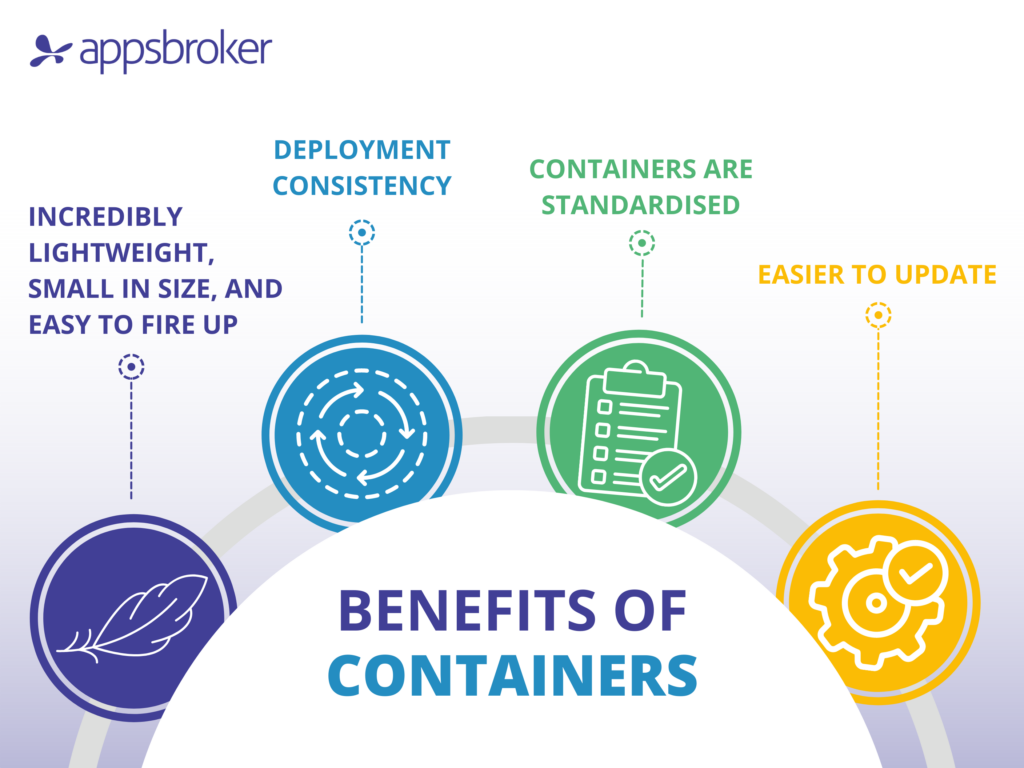
Which container technologies do you recommend?
Toolsets like Docker and Podman are recommended if you’re looking to quickly build and deploy containers across multiple systems. These tools also offer excellent compatibility with other common technologies, which allows users to leverage other resources alongside container environments.
Kubernetes and Cloud Run are best for deploying containers at scale. Kubernetes allows you to manage things very carefully and in much more detail – plus Google Cloud can completely automate this for you with autopilot. Both platforms have their own unique strengths and benefits, and choosing the right one for your deployment will depend on your specific needs and priorities. However, it’s clear that both Kubernetes and Cloud Run are excellent options for deploying containers. They can also help you achieve the agility, scalability, and flexibility you might be looking for.
What’s my first step towards implementing containers?
If you’re considering using containers, your first step towards implementing the tech should be to get your hands dirty. Try playing with a pre-made container; choose an application from Docker Hub, one that you’re familiar with, and try to get it running on your local desktop. From there, if you’ve got your own application, start building some very basic images. Once you’ve got individual containers, if you wanted to deploy them as one application, the initial starting point for orchestration would be Docker Compose. It doesn’t tie into the Kubernetes world, but does help you understand how things link and reference each other. It also gets your head in the right space before you play with really powerful orchestration.
Container Fundamentals in summary
Containers offer many advantages over traditional methods, from easier scalability to better resource utilisation. With the right knowledge and understanding of container fundamentals, you can use them to your advantage and make sure that your applications run smoothly and efficiently.
Find out more
Did you find this guide to container fundamentals useful? You can learn more about containers and how to get the best out of them with our free Container Fundamentals Course. Learn from the engineers who deploy to the cloud every day with courses that are experiential, not theoretical.
About this course:
The free Container Fundamentals Course from Appsbroker Academy offers an overview of container concepts, image registries, container volumes, networking and security considerations for containers. Plus practical exercises for you to build hands-on experience with containers, working with Docker Engine and Podman.